Hello,
hope this helps
BR,
-------------------
Sébastien
RICHARD
From: lilypond-user-bounces+richardsgjm=hotmail.com@gnu.org
<lilypond-user-bounces+richardsgjm=hotmail.com@gnu.org>
on behalf of Adrian <metabind@protonmail.ch>
Sent: Wednesday, January 17, 2024 22:50
To: lilypond-user@gnu.org <lilypond-user@gnu.org>
Subject: Drum notation and style
Sent: Wednesday, January 17, 2024 22:50
To: lilypond-user@gnu.org <lilypond-user@gnu.org>
Subject: Drum notation and style
Hello,
I've
been experimenting with LilyPond recently to create simple drum
notation and have run into a few roadblocks that I thought were
probably simple enough to include together.
The
first question is related to styling, such as adding specifying
the color of the bar lines that connect staves and the entire
opening bar line:
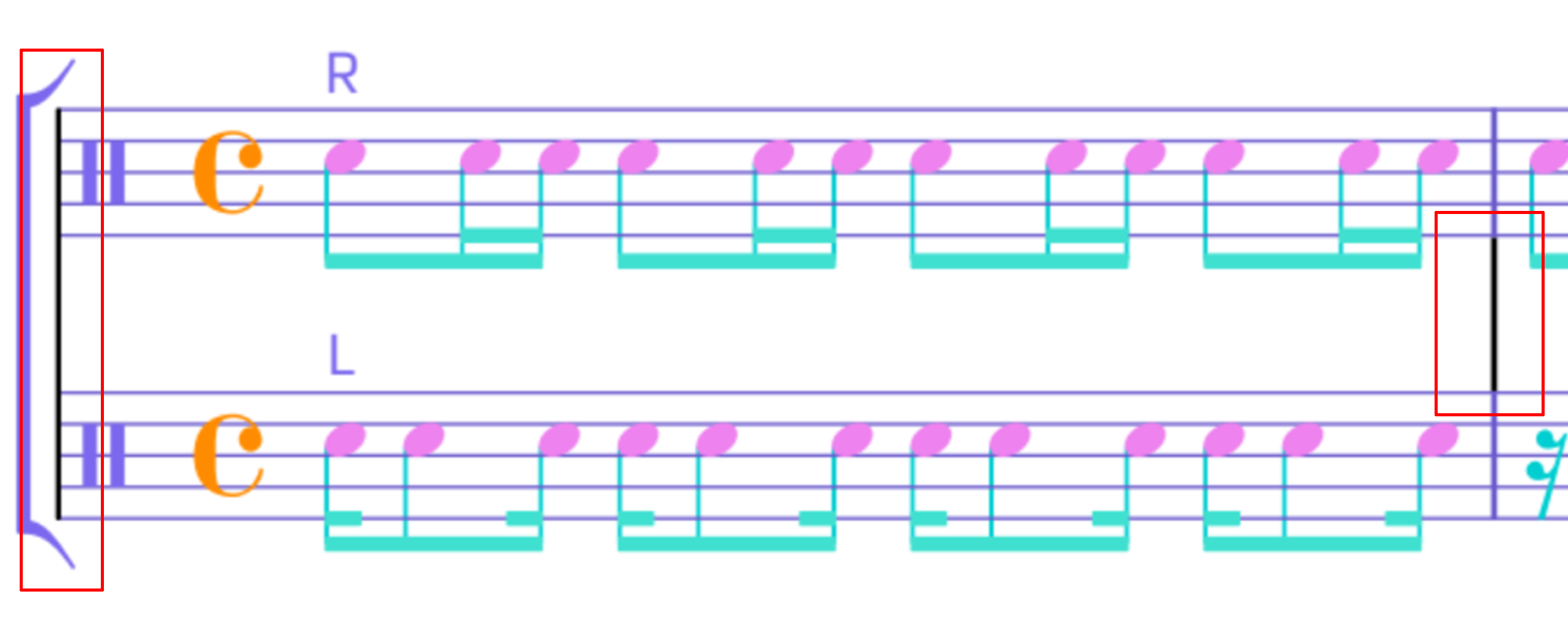
I
could not find the correct "grob"? to alter it, although I tried
many different options. Here are my current overrides:
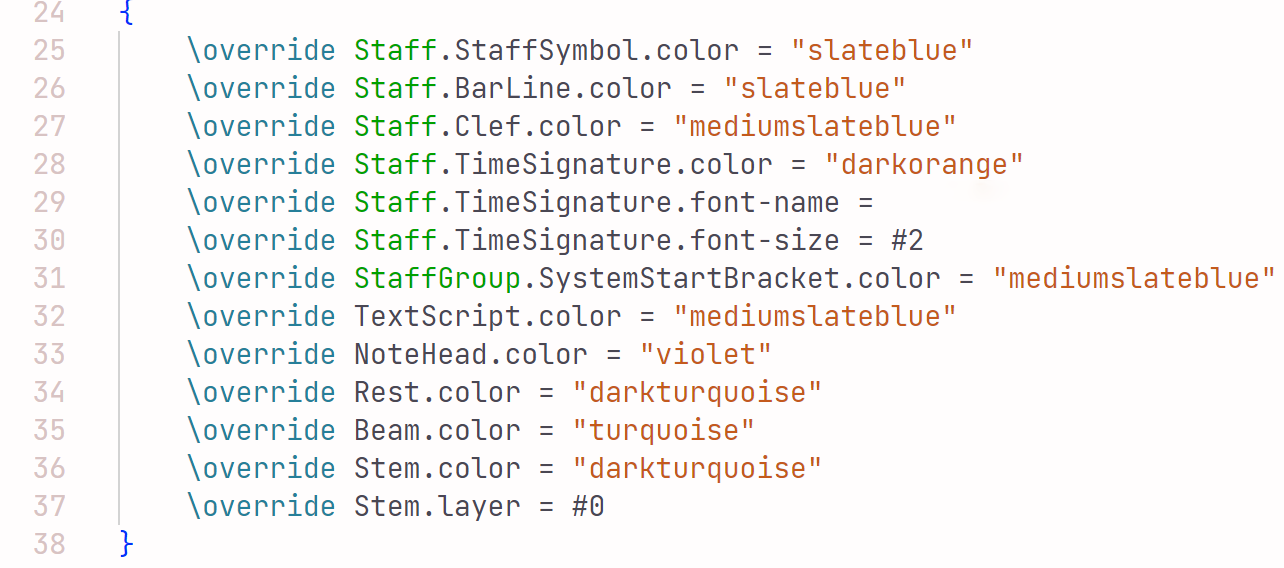
The
second question concerns drum roll specification. I would like
the top version to appear as the bottom (not produced by
LilyPond), as shown in the red box below:
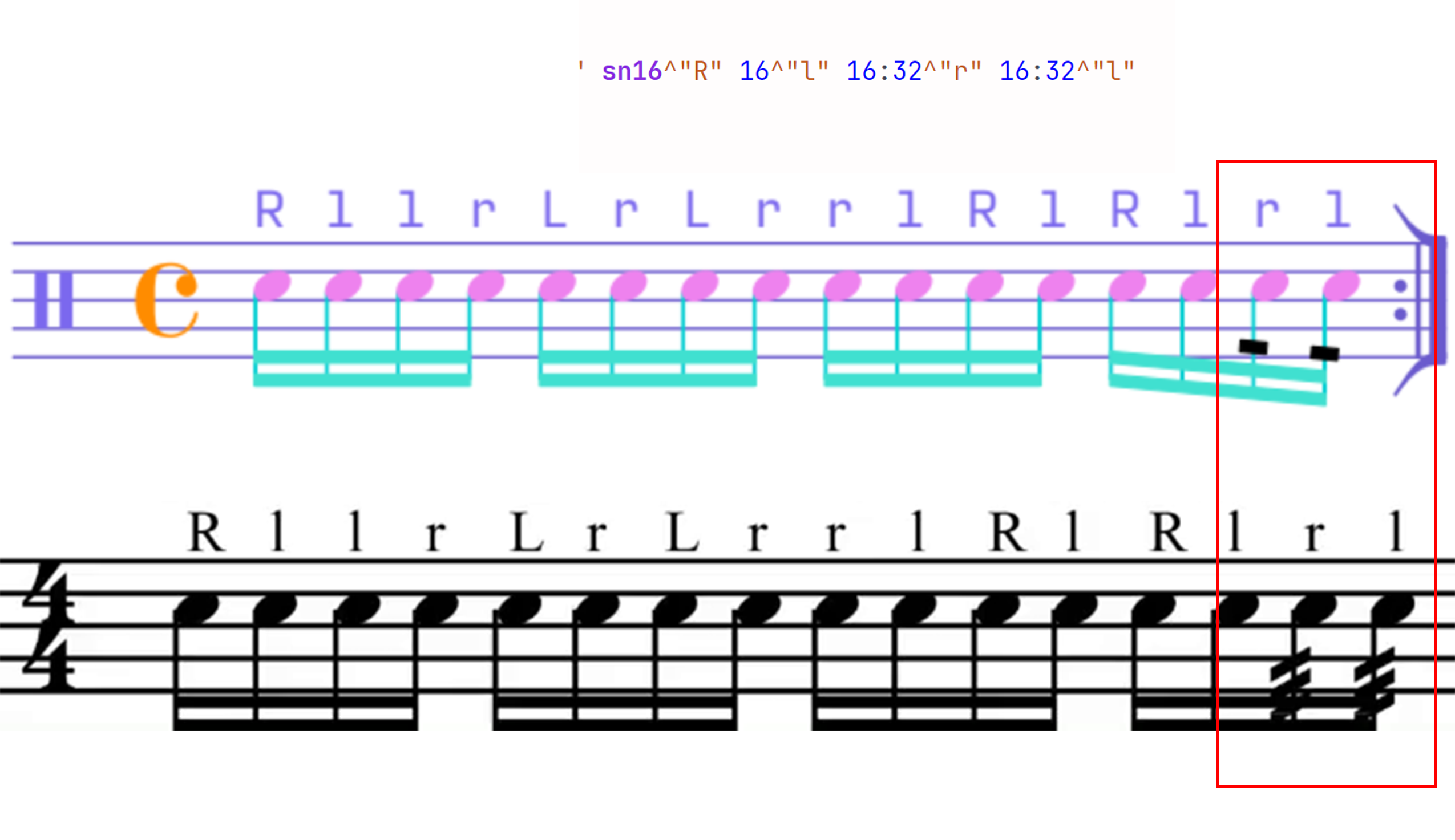
I'm
not sure if the bottom version is formally correct, but I
would like the option to display a roll like that anyways.
Also, how can I ensure the color remains the same?
Finally,
is it possible to create two levels of sticking notation as
seen below (not created in LilyPond):

Thanks.