A happy New Year to all!
I'm trying to change color of some specific text within a markuplist, and I noticed there is a gap right after the open (left) parenthesis when the color is changed. How can this be avoided?
Here's my example, with the first block showing the gap between left parenthesis and the word Remember before the color change, with no gap. When I change the word Remember to black, the gap appears.
rubricsWithSingleLineBreak =
#(define-scheme-function
(textFirst textSecond)
(markup-list? markup-list?)
#{ \markup
\with-color "red"
\column {
\hspace #6
\line { \hspace #6 #textFirst }
\line { \hspace #6 \wordwrap #textSecond }
}
#}
)
#(define-scheme-function
(textFirst textSecond)
(markup-list? markup-list?)
#{ \markup
\with-color "red"
\column {
\hspace #6
\line { \hspace #6 #textFirst }
\line { \hspace #6 \wordwrap #textSecond }
}
#}
)
\rubricsWithSingleLineBreak \markuplist { (Another of the concelebrants) } \markuplist { In Masses for the Dead, the proper form of the remembrance of the dead (Remember your servant N.) is sung (p. 000) }
\rubricsWithSingleLineBreak \markuplist { (Another of the concelebrants) } \markuplist { In Masses for the Dead, the proper form of the remembrance of the dead (\with-color "\black" { Remember your servant } N.) is sung (p. 000) }
\rubricsWithSingleLineBreak \markuplist { (Another of the concelebrants) } \markuplist { In Masses for the Dead, the proper form of the remembrance of the dead (\with-color "\black" { Remember your servant } N.) is sung (p. 000) }
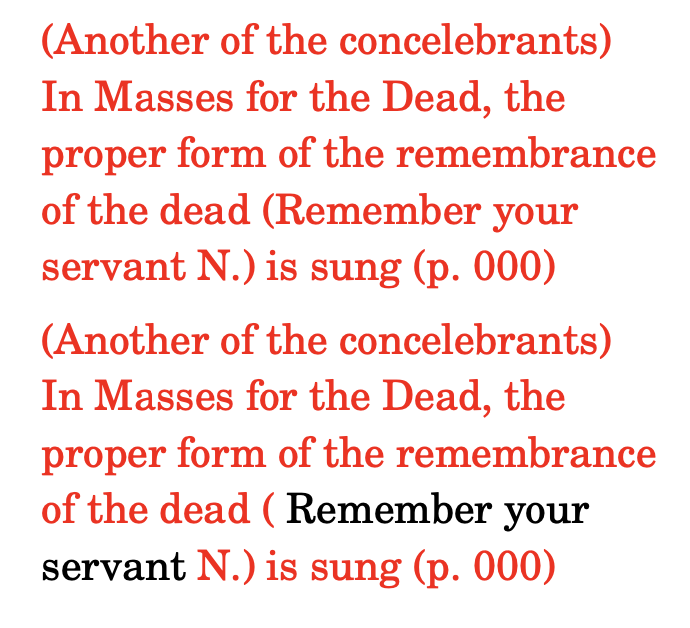
Many thanks,
mattfong