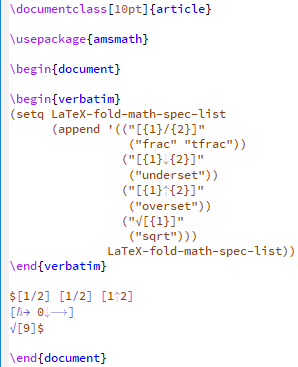[Date Prev][Date Next][Thread Prev][Thread Next][Date Index][Thread Index]
bug#31722: 12.1.1; TeX Fold fontification problem
|
From: |
Arash Esbati |
|
Subject: |
bug#31722: 12.1.1; TeX Fold fontification problem |
|
Date: |
Sun, 01 Jul 2018 11:55:16 +0200 |
|
User-agent: |
Gnus/5.13 (Gnus v5.13) Emacs/26.1 |
Marco Falconi <address@hidden> writes:
> I have a custom definition of math macros to be folded. It is the
> following (taken from .emacs in the customize part, I have set it
> using customize):
>
> '(LaTeX-fold-math-spec-list
> (quote
> (("[{1}/{2}]"
> ("frac" "tfrac"))
> ("[{1}⇣{2}]"
> ("underset"))
> ("[{1}⇡{2}]"
> ("overset"))
> ("︷[{1}]"
> ("underbrace"))
> ("√[{1}]"
> ("sqrt")))))
>
> In the ones with two arguments (frac, tfrac, underset, overset), the
> first argument gets fontified in the folded string, but the second one
> is not fontified (in the unfolded string, everything is fontified
> correctly). This macro for example has such behavior:
>
> \underset{\hslash\to 0}{ \longrightarrow}
>
> The macros with just one argument are fontified correctly also when folded.
Hi Marco,
I can't reproduce what you're describing. For me, a minimal .tex file
looks like this:
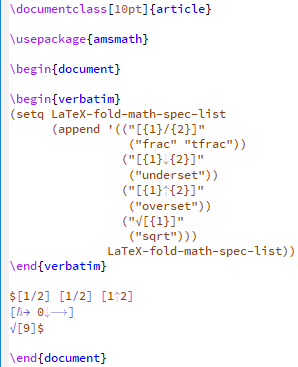
Here is the code of the file:
--8<---------------cut here---------------start------------->8---
\documentclass[10pt]{article}
\usepackage{amsmath}
\begin{document}
\begin{verbatim}
(setq LaTeX-fold-math-spec-list
(append '(("[{1}/{2}]"
("frac" "tfrac"))
("[{1}⇣{2}]"
("underset"))
("[{1}⇡{2}]"
("overset"))
("√[{1}]"
("sqrt")))
LaTeX-fold-math-spec-list))
\end{verbatim}
$\frac{1}{2} \tfrac{1}{2} \overset{1}{2}
\underset{\hslash\to 0}{ \longrightarrow}
\sqrt{9}$
\end{document}
--8<---------------cut here---------------end--------------->8---
What I did was:
1) Open a new tex file
2) Eval the setq form (put cursor after the last parenthesis and hit
`C-x C-e'
3) Hitting `M-x TeX-fold-mode RET' and `C-c C-o C-b'.
Best, Arash
| [Prev in Thread] |
Current Thread |
[Next in Thread] |
- bug#31722: 12.1.1; TeX Fold fontification problem,
Arash Esbati <=